Using AQR Assist
AQR Assist is a powerful tool that allows you to chat with an expert-driven AI bot to ‘assist’ in your development. Using a chatbot effectively can be challenging, especially if it is your first time. In this guide we will walkthrough the basics of using the chatbot interface, and how to write the perfect prompts to produce effective responses.
How Does AQR Assist Work?
AQR Assist works just like a skilled soccer coach who has the knowledge of all things soccer stored in a form of a digital brain.
This digital brain is powered by a technology from OpenAI called GPT-4.
It's like a super-smart computer program that is great at understanding and generating human-like text.
This smart program helps our chatbot understand your questions and then craft a relevant response.
But, to make sure our chatbot really knows its soccer, we also spent time teaching it (we call this 'training') with lots of soccer-specific information and resources.
This helps AQR Assist provide you with advice tailored to your soccer needs.
When you chat with AQR Assist, you're really tapping into a deep well of soccer wisdom.
You can ask it anything about soccer, from improving your skills and techniques to strategizing game plans, and AQR Assist will provide guidance and advice based on its extensive soccer knowledge.
So go ahead and interact with AQR Assist.
It's like having a 24/7 soccer coach, always ready to assist and guide you towards becoming a better player.
Getting Started
Open AQR Assist
Before we can start chatting, we need to find AQR Assist.
The only place you access AQR Assist is via the floating Navigation Bar at the bottom of your screen.
Locate the ‘rocket’ icon on the right side of your Navigation Bar, and click on it. This will open your personal AQR Assist chatbot.
Please note: the floating Navigation Bar is not accessible on lesson pages within the Performance Lab.
Click here to learn more.
Start A New Chat
Once you have opened the AQR Assist chatbot, you will see a familiar chat-like interface.
To start chatting, click on the text-entry field at the bottom of the chat and type your question.
You can find some tips on what to ask AQR Assist below.
Once you have typed your question, click the send arrow at the bottom-right hand corner.
AQR Assist will respond to your chat within a few seconds.
Depending on your question, you may be asked follow-up questions to better understand your request.
Reset Or Close A Chat
If you wish to start a new chat, you can click on the circular reset arrow button at the top-right corner of the chat interface.
Next, confirm that you wish to reset the chat by clicking ‘Reset’.
Remember, this will permanently reset your chat and you will not be able to see any previous messages.
To close the chatbot interface, you can click the ‘X’ button the top-left corner of the chat interface, or, click the rocket icon on the floating Navigation Bar.
Your chats are saved in the chatbot until 1- you reset your chat, or, 2- refresh the tab, or, 3- move to a different page in The Vortex.
Best Practices
Tips and Tricks
Start by saying "Hi" or "Hello AQR Assist". The chatbot will introduce itself and may provide you with a brief overview of its capabilities.
You can ask AQR Assist anything related to soccer or sports training. Just type something like "How can I improve my dribbling skills?" or "What are the best exercises for soccer training?"
Be sure to use specific keywords. AQR Assist is programmed to understand certain keywords. Try phrases like "dribbling tips", "shooting techniques", or "fitness for soccer".
To tailor the advice to your needs, provide your age and experience level*. For example, "I am 14 years old and a beginner." This will help AQR Assist give you suitable advice. (*See our FAQs below regarding our Privacy Policy).
Although AQR Assist is a chatbot, try to use full sentences and be as clear as possible. This will increase the chances of AQR Assist understanding your requests.
If you don’t understand something, don’t worry! Just type "Could you repeat that?" or "Could you explain that in a simple way?" and AQR Assist will be more than happy to assist you.
The Best Prompts
Although there is not a perfect prompt for any AI chatbot, we can certainly create better ones to maximize the output quality.
Thankfully for you, we’ve created a few prompt ‘templates’ to get you started.
You can use these templates to form your own questions and prompts anytime.
1. For asking about a specific skill in soccer: "Can you help me improve my [insert skill here, such as 'dribbling', 'passing', 'goal keeping']?"
2. To request a tutorial or step-by-step guide: "Please create a guide on how to [insert specific move or exercise here]?"
3. To ask for advice: "What is your advice on [insert specific soccer topic here, such as 'choosing soccer boots', 'pre-match diet']?"
4. To ask for advice on a specific skill: "I want to improve my [insert soccer skill like 'dribbling', 'shooting', 'goalkeeping']. Can you provide me with some drills or advice?"
5. To share your current skills: "I am currently able to [describe your current abilities]. How can I improve this or what should be my next steps?"
6. To ask goal-related questions: "I want to [insert soccer-related goal]. What kind of training plan would you recommend?"
7. To understand your background: "I am a [insert your skill level such as 'beginner', 'intermediate', 'advanced'] player in soccer, how can I improve at [insert skill/area]?"
8. For asking for feedback: "I have been recently working on my [insert skill/area they've been working on such as 'dribbling' or 'shooting accuracy']. Can you suggest some more exercises to improve progress?"
FAQs
-
All Vortex Members have a monthly limit of 4500 tokens. You can think of tokens as pieces of words, where 1,000 tokens is about 750 words. This paragraph is 35 tokens. You may also create up to 50 chats per month, up to 100 messages per chat.
-
Once you reset your chat or refresh your tab, you will no longer be able to see your chat. If you forgot something, you can contact us for urgent cases only. You must do so within 24 hours or else your chat history will automatically be deleted on our end.
-
We regularly ‘train’ AQR Assist by feeding the chatbot data and information we consider as valuable for our users. For example, this could be a series of PDFs, articles, videos or textual information we tell it.
-
We use Open AI’s most advanced chat model, Chat GPT 4 (16k). You can learn more about Chat GPT 4 here by Open AI here.
-
No. AQR Assist is designed to stay within the soccer and sports training domain. This keeps the information it shares relevant and focused on your needs. If you notice any errors or bad information, please share it with us immediately.
-
Yes! Your chat history and chat information is backed by OpenAI’s Privacy and Security measures here. AQR Training can only access your chat history on a case-by-case basis for up to 24-hours from the time you sent your first chat. Please see our Terms and Policies for more information on our commitment to your safety and privacy.