Using Your Member Perks
Member Perks are a special way for us to say, ‘Thank You’, for being an active Achievers Vortex Member. We offer a few different types of offers and discount that can be used across AQR and through our outside partners. In this guide, we will explore the main Perks page and learn how to redeem your special offers.
The Perks Page
To keep your Vortex experience pleasant, we’ve simplified the Perks page navigation to make browsing and applying offers easy.
First, navigate to the Perks page (checkmark icon) via your Navigation Bar, the Account panel, or the Achievers Vortex dropdown menu.
You will immediately find your ‘Perks’ in a sliding carousel section towards the middle of the page.
You can either scroll, drag, or click the arrows on the left and right sides to browse our current offers.
As a standard, AQR Training always offer discounts on Private Training Plans, Clinics & Events, and The AQR Merch Shop.
Be sure to check back here regularly to see the most recent discount value, as these are subject to change at anytime.
Redeem An Offer
When you have found an offer that you would like to redeem, simply read the overview section of that particular offer.
Some offers may require a specific discount code, or some might be applied automatically.
For example, if you would would to apply your Private Training Plans discount, you must select a (new) training plan via the AQR Website here.
Next, type in your personalized discount code at checkout by clicking on the ‘Apply promotion code’ button.
Your discount should apply immediately and be reflected on your total before paying. Repeat this process for all of our offers.
Offers provided outside of AQR Training by one of our partners are subject to the terms and conditions of the partner. Please contact us for details or resort to the Vortex Terms and Policies page.
FAQs
-
In most cases, yes. Offers from AQR Training are available for as long as you are an active Vortex Member and can be redeemed multiple times. However, offers from outside of AQR Training via one of our partners is subject to their terms and conditions.
-
For safety and security, we regularly update the discount codes. Before redeeming an offer, check back on the Perks page for your most recent code.
-
Yes! AQR Training offers exclusive events and clinics that offered only to Vortex Members, for FREE. You will be notified about these events via email and via your Dashboard. Be on the lookout!
-
Some offers provided by our outside partners may have ended or updated before us knowing. AQR Training does not guarantee that these offers be honored, as these offers are subject to the terms and conditions of our partners.
We do our best to select high-quality promotions and offers. If you are having consistent issues with offers provided outside of AQR Training, contact us so we can take further action.
-
New offers and discounts are added on a regular basis. You will be notified of any new offers via email, and via your Dashboard.
Have an idea for a new partner or offer? Contact us so we can explore the options.
-
You have full access to your Member Perks until you cancel your membership. You will then have access until the final date of your membership. You will be notified via email on the exact date when your membership will end.