Getting Started In The Vortex
Learning to use a new platform can be a bit overwhelming at first, however, we’ve got you covered! We’ll briefly explore how to navigate between the different pages of The Vortex, use some of the basic features, and cover some important tips and tricks to get you rollin’ smoothly.
After Signing Up
Accessing The Vortex
Upon entering The Vortex for the first time, you will be automatically redirected to your personalized Dashboard where you will see your Account panel open by default.
In your Account panel, you can see your purchased ‘Digital Products’. In this case, the Achievers Vortex.
Below the Achievers Vortex product name you will find a ‘Pages’ menu with the main pages in the platform, the Dashboard, Performance Lab, Achievers Hub and Perks.
You can click on any of the page names at any time to be redirected to your desired page.
Login To The Vortex
To login to your account in the future, click on ‘Member Login’ at the top of your screen (desktop), or by clicking the ‘+’ icon on your phone, then click ‘Member Login’. Once you enter your account login information, your account panel will open automatically. Next, find the Achievers Vortex card and click ‘View’ to be redirected to your Dashboard.
Logout Of The Vortex
To logout of your account, navigate to your account panel by clicking ‘Account’ at the top of your screen (desktop), or by clicking the ‘+’ icon on your phone, then click ‘Account’. Next, click the ‘Account Settings’ button. Under your name at the top of the panel, click ‘sign out’.
Manage Your Account
Towards the bottom of your Account panel you will see a button titled ‘Account Settings’.
Click this button and you will be presented with your personal account information including the name you registered with, your payment methods, your billing address, and more.
Click on any of these tabs to manage your information. For example, if you would like to change your account name, email address or password, you can do so by clicking on the ‘Profile’ tab.
You can always revisit your Account panel anytime by clicking the ‘Account’ button at the top of the page or inside of the ‘+’ menu on your smartphone.
Exploring your Dashboard
Your Dashboard is comprised of various ‘cards’ which display personalized information and resources for your convenience.
Each card serves a different purpose, and some include different functionalities.
For example, you can change your profile emoji in the Profile card, complete monthly challenges in the Challenges card, see a snapshot of our most recent training module in the Explore card, and sign up for upcoming events in the Events card.
You can learn more about the specific features of your Dashboard by viewing our ‘Explore The Dashboard’ guide (COMING SOON).
Switching Between Pages
The Vortex is comprised of four main pages, each with their own unique feel, purpose, and user experience.
You can switch to a different page via your Account panel, via the ‘Navigation Bar’ towards the bottom of your screen, or via the ‘Achievers Vortex’ dropdown menu at the top of your screen (click the ‘+’ icon on your smartphone).
You may have noticed that there is one more icon in the Navigation Bar, the ‘Rocket’ icon. This button opens the AQR Assist widget, our custom-made AI Chatbot to assist you in your training development.
-
(Home Icon) Your Dashboard is the central hub for everything going on in the Vortex. Visit your Dashboard regularly for news, updates, resources and more.
Click here to learn more.
-
(Trophy Icon) The Performance Lab is packed with training modules, skill tutorials and more. Track your progress and keep up to date with your performance by completing modules and tutorials regularly.
Click here to learn more.
-
(Lightning Bolt Icon) The Achievers Hub is a regularly-updated database of hand-written resources designed for athletes and parents. We cover topics that are relevant for maximizing results and building on fundamental knowledge for excelling in sporting development.
Click here to learn more.
-
(Checkmark Icon) All Vortex members can take advantage of various ‘Perks’ including discounts on AQR Training events, training sessions and merch. You will also find exclusive discounts and offers from our third-party partners.
Click here to learn more.
-
(Rocket Icon) AQR Assist is not a page, rather a tool for enhancing your development. Chat with our trained AI-chatbot to create personalized training routines, meal plans and get expert-driven information in an instant.
Click here to learn more.
Getting Started
There are many different ways to get started in The Vortex, so, we’ve created a solid ‘To-Do List’ to help you begin. Click on each tab below for more information, or, click here to go your Dashboard.
-
To get started, customize your profile emoji. Choose something that represents you, your current mood, or attitude to welcome you when you enter The Vortex. You can change this anytime.
-
Every month we add new challenges to the Monthly Challenges card in you Dashboard. Try completing any of these challenges as soon as possible to keep your momentum high! You can ‘check off’ each challenge that you complete as you go.
-
Click on the ‘Rocket’ Icon via the floating Navigation Bar at the bottom of your screen to open AQR Assist. Enter your message at the bottom of the chat and start exploring! You can learn more about chatting with AQR Assist here.
-
We challenge you to read at least 3 resources your find interesting in the Achievers Hub. Then leave a comment at the bottom of each article. Try writing 2 comments, 1 for something you have learned, and 1 for something you would like to learn more about!
-
Request a feature you would like to see in the Vortex by submitting a request on the Vortex Roadmap. You can also ‘upvote’ on some already-submitted features you would like to see the most. Additionally, you can request content, like for a skill move tutorial, or technique you would like to master.